Appearance
MgrPage - 后台管理
基于 layui 的后台管理工具包,
演示地址 : http://v4.wulicode.com/mgr-page
配置
account_login
since 4.2.112, 后台支持自定义登录方式, 为了隐藏登录入口, 增加此项参数
- Type :
bool - Default :
false
后台管理支持密码登录, 用来开启密码登录
'account_login' => (bool) env('PY_MGR_ACCOUNT_LOGIN', false),captcha_login
since 4.2
- Type :
bool - Default :
false
后台管理支持密码登录和验证码登录, 默认情况下开启用户名密码登录, 如果有需要可以在 ENV 设置此参数, 用来开启验证码登录
'captcha_login' => (bool) env('PY_MGR_CAPTCHA_LOGIN', false),资源打包
开发监听
在资源开发过程中, 我们使用如下命令进行资源监听, webpack.mix.js 本不存在, 需要在 poppy/mgr-page/resources/libs/
目录下复制 webpack.mix.sample.js 文件并更改名称,
将文件放置到你所喜欢的的位置均可, 其中的代理域名以本地开发为主
$ mix watch --mix-config=poppy/mgr-page/resources/libs/webpack.mix.js在资源变动之后我们需要将打包后的文件反向复制到 mgr-page 这个包中, 用到以下命令
$ php artisan py-mgr:mix这样进行包提交即可
发布到项目
MgrPage 管理后台使用的是 js 加载方式, 如果使用 MgrPage, 则需要在更新 composer 组件之后运行以下命令进行强制更新
$ php artisan vendor:publish --force --tag=poppy-mix建议将此命令加入 composer.json 文件中, 每次更新完成 composer 的时候都会自动进行一次发布
json
{
"scripts" : {
"post-update-cmd" : [
"php artisan vendor:publish --force --tag=poppy-mix"
]
}
}Pjax 在项目中的应用
Pjax 用于在页面中请求时候参数异常进行的友好提示
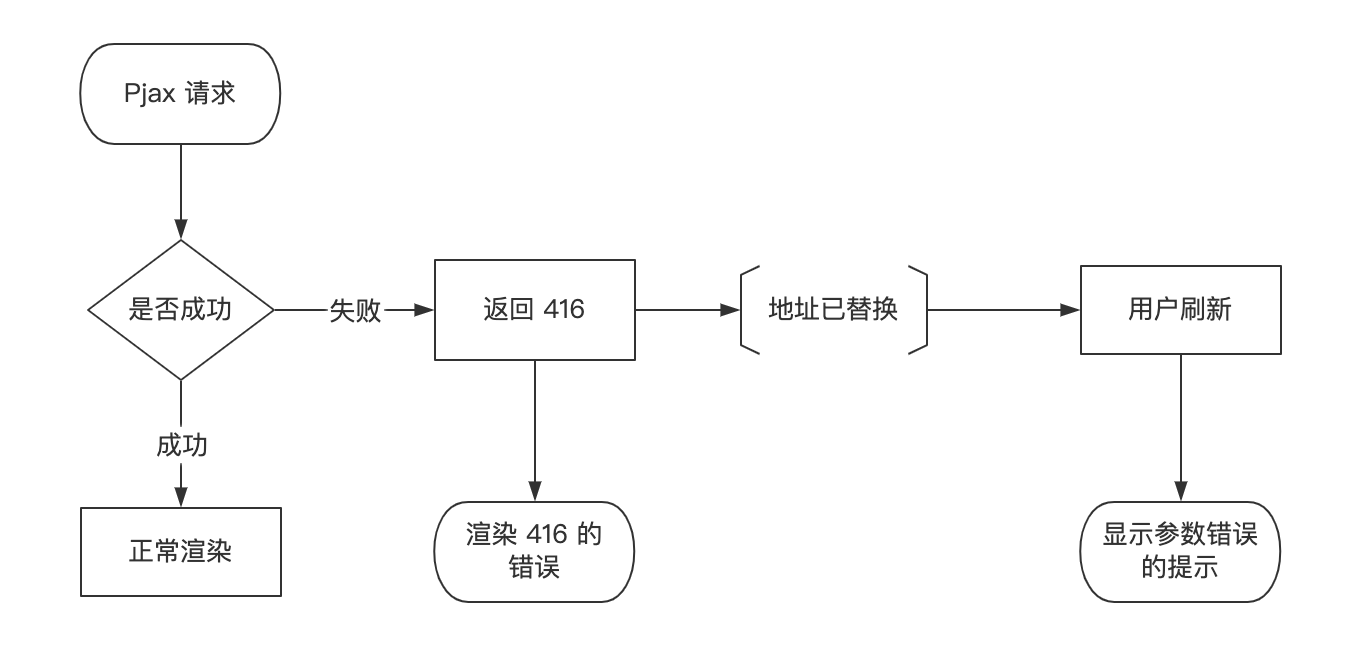
使用方式
php
use Poppy\System\Classes\Traits\PjaxTrait;
/**
* 内容生成器
*/
class JsController extends WebController
{
use PjaxTrait;
/**
* Pjax Error
* @return Factory|JsonResponse|RedirectResponse|Response|View
*/
public function pjax()
{
if (!check_js_time(input('start_at'))) {
return $this->pjaxError('Pjax 请求错误 : 提交的时间和日期不符');
}
return view('demo::js.fe');
}
}Splash
splash 是前后端交互的约定方式, splash 使用返回的 json 的 data 属性作为 json 进行数据的传递
例如: 服务端返回
php
class JsController extends WebController
{
/**
* 前台代码
* @return Factory|JsonResponse|RedirectResponse|Response|View
*/
public function index()
{
if ($type === 'top-request') {
return Resp::error('错误信息', [
'_top' => [
'operation' => 'doWhat',
],
]);
}
}
}服务器返回的数据格式为
{
"status": 1,
"message": "[local]错误信息",
"data": {
"_top": {
"operation": "doWhat"
}
}
}_top
定义为调用 top.window._app(resp) 这个函数, 数据为完整的状态数据, 此数据使用在同源策略下的前后端数据约定调用情况
_captcha_reload
触发前端 .J_captcha 的点击事件
_top_location
top 页面的 window 对象进行 location 跳转
_parent_location
打开当前页面的父页面的 window 对象进行 location 跳转
_location
当前页面的 window 对象进行 location 跳转
_top_reload
top 页面的 window 对象进行 reload 刷新
_parent_reload
打开当前页面的父页面的 window 对象进行 reload 刷新
_reload
当前页面的 window 对象进行 reload 刷新
静态表格渲染
为了保障设计的唯一性解决方式, 我们推荐使用一致性的渲染方式, layui 提供了一种方式可以将静态表格转换为更加优雅的表格方式
设定渲染 ID
我们首先需要在表格 table 中加入 lay-filter="default" 来标示这是一个layui 可以渲染的表格
<table class="layui-table" {!! mgr_table_open() !!}>
...
</table>在页面底部, 我们需要调用 layui 的 table 初始化方法, 为了方便, 封装了一个函数来达到快速输出的效果
{!! mgr_table_close() !!}如果列表中有多个表格, 可以传入 mgr_table_open(string $filter) 参数来进行多个列表的初始化
列定义
为了方便列的渲染, layui 需要在每个列上都定义唯一的字段标识, 我们提供了一个方法来快速生成字段, 宽度以及其他属性
function mgr_col(int $width = 0, string $fixed = '', string $append = '')
{
//...
}在列中可以跨苏插入定义
<th {!! mgr_col() !!}>
标题
{!! Form::order('title') !!}
</th>列操作
诚然, 你可以使用标准的 html 来生成标签
这里我们封装了操作方法方便快捷的生成标签, 这里的操作和以上列表中标书的列操作方法一致, 只是在快捷操作中做了封装方法使用.
php
// 调用复制按钮
{!! mgr_op()->copy('复制', $item->title)->primary()->bare()->only()->render(); !!}
// 调用 iframe 编辑
{!! mgr_op()->iframe('编辑', '/path/of/id')->only()->primary()->bare()->render(); !!}
// 调用多个动作
{!! mgr_actions(function (\\Poppy\\MgrPage\\Classes\\Operations $operations) use ($item){
$operations->iframe('跳转', '#')->icon('pencil')->primary();
}) !!}以下是完整的示例
php
<table class="layui-table" {!! mgr_table_open() !!}>
<thead>
<tr>
<th {!! mgr_col() !!}>ID</th>
<th {!! mgr_col() !!}>
标题
{!! Form::order('title') !!}
</th>
<th {!! mgr_col() !!}>创建时间</th>
<th {!! mgr_col() !!}>更新时间</th>
<th {!! mgr_col_actions(170) !!}>操作</th>
</tr>
</thead>
<tbody>
@if($items->total())
@foreach($items as $item)
<tr>
<td>{{ $item->id }}</td>
<td>{{ $item->title }}</td>
<td>{{ $item->created_at }}</td>
<td>{{ $item->updated_at }}</td>
<td>
{!! mgr_op()->copy('复制', $item->title)->primary()->bare()->only()->render(); !!}
{!! mgr_op()->iframe('icon', '3')->icon('fa:comment-alt')->only()->primary()->bare()->render(); !!}
{!! mgr_actions(function (\\Poppy\\MgrPage\\Classes\\Operations $operations) use ($item){
$operations->iframe('跳转', '#')->icon('pencil')->primary();
}) !!}
{!! mgr_dropdown('状态', function (\\Poppy\\MgrPage\\Classes\\Operations $dd) use ($item){
$dd->iframe('下拉1-'.$item->id, '#');
$dd->iframe('下拉2-'.$item->id, '#');
}) !!}
</td>
</tr>
@endforeach
@else
<tr>
<td colspan="100" align="center">暂无数据</td>
</tr>
@endif
</tbody>
</table>
{!! mgr_table_close() !!}
<div class="clearfix layui-card-pager" align="right">
{!! $items->render('py-mgr-page::vendor.pagination-layui') !!}
</div>动态表格
单文件列表
单文件列表是基于快速模型的列表展现方式, 支持以下几个部分
- 标题
- 列, 列操作
- 快捷操作
- 批量操作
单文件列表的创建, 单文件列表继承自 Poppy\MgrPage\Classes\Grid\ListBase , 如下
php
<?php
use Poppy\MgrPage\Classes\Grid\ListBase;
class ListSysSensitiveWord extends ListBase
{
}在控制器中使用 :
php
<?php
declare(strict_types = 1);
namespace Poppy\SensitiveWord\Http\Request\Backend;
use Poppy\MgrPage\Classes\Grid;
use Poppy\MgrPage\Http\Request\Backend\BackendController;
use Poppy\SensitiveWord\Http\MgrPage\ListSysSensitiveWord;
use Poppy\SensitiveWord\Models\SysSensitiveWord;
/**
* 敏感词控制器
*/
class WordController extends BackendController
{
/**
* 列表
*/
public function index()
{
return (new Grid(new SysSensitiveWord()))
->setLists(ListSysSensitiveWord::class)
->render();
}
}添加列
列是数据展示的定义, 对于列支持项目我们对于列支持多种快捷方式
php
class ListSysSensitiveWord extends ListBase
{
public $title = '敏感词';
public function columns()
{
$this->column('id', "ID")->sortable()->width(80);
$this->column('word', "敏感词");
$this->addColumn(Column::NAME_ACTION, '操作')->displayUsing(Actions::class, [function (Actions $actions) {
/** @var SysSensitiveWord $item */
$item = $actions->row;
$actions->request('删除', route('py-sensitive-word:backend.word.delete', [$item->id]))->icon('bi:trash')->danger();
},
])->width(70)->fixed();
}
}以下对于列进行简要的说明
php
$this->column('id', 'ID') // 设定字段和标题
->sortable() // 设定列支持排序
->width(80) // 设置列宽
->fixed() // 是否固定列列操作
添加列操作
php
$this->addColumn(Column::NAME_ACTION, '操作')->displayUsing(Actions::class, [function (Actions $actions) {
// 添加 actions 的动作
}列操作的类型
php
request() // 请求
iframe() // 页面弹窗
page() // 另外一个页面打开
dropdown() // 下拉操作方式
copy() // 复制对于列操作都有一些通用的设定项
php
$action
->bare() // 素颜, 不进行样式修饰
->primary() // 主要
->normal() // 默认
->warm() // 暖色
->danger() // 危险
->disabled() // 禁用
->default() // 默认
->lg() // 大型
->sm() // 小型
->xs() // 迷你
->round() // 圆角
->only() // 仅仅显示图标
->icon() // 指定图标, 默认支持 bootstrap icon, 如果想使用 layui 图标加入 lay: 前缀, 不建议使用 fa 字体图标(5.0 会移除)
->plain() // 无背景, 仅仅有边线样式
->fluid() // 流体样式(充满)
->confirm() // 确认操作框可以填充提示语
->tooltip() // 鼠标滑过之后的提示语下拉列表
用于在页面内生成下拉列表, 并设置当前显示数据的颜色
php
$actions
// 可设定下拉菜单
->dropdown('下拉框 Danger', function (Operations $operations) {
$operations->request('请求1', DemoDef::REQ_SUCCESS_RELOAD);
$operations->request('弹窗 1', DemoDef::IFRAME_INBOX_NONE);
})
// 设置下拉菜单的颜色
->color('danger');Iframe
php
$actions->iframe('弹窗打开', DemoDef::IFRAME_INBOX_NONE)
->width(428) // 可设定宽度
->height(428); // 可设定高度筛选器
对于模型的快速搜索条件
php
<?php
declare(strict_types = 1);
class ListSysSensitiveWord extends ListBase
{
public function filter(): Closure
{
return function (Filter $filter) {
$filter->column(1 / 12, function (Filter $column) {
$column->like('word', '敏感词');
});
};
}
}快捷操作
快捷操作用于列表右上角, 在列表的右上角, 例如新增, 设置等使用场景
php
<?php
declare(strict_types = 1);
class ListSysSensitiveWord extends ListBase
{
public function batchAction(): Closure
{
return function (Operations $operations) {
$operations->toolbarDelete(route_url('py-sensitive-word:backend.word.delete'));
};
}
}批量操作
批量操作在列表左上方, 便于批量操作数据
php
<?php
declare(strict_types = 1);
class ListSysSensitiveWord extends ListBase
{
public function batchAction(): Closure
{
return function (Operations $operations) {
$operations->toolbarDelete(route_url('py-sensitive-word:backend.word.delete'));
};
}
}