Appearance
服务器环境配置
服务器环境配置
需要软件
- Mysql 5.6+, 建议(5.7) 支持 mysql 的 innodb 的 全文索引
- php 5.6 + 建议(7.0) 性能会是最优的
- Nginx/Apache
nginx 配置
server {
# port
listen 80;
# server
server_name l.dailian.sour-lemon.com;
# index
index index.php index.html;
# root path
root /data/www/dailian/public/;
# php支持
location ~ .*\.php$ {
fastcgi_pass 127.0.0.1:9000;
fastcgi_index index.php;
include fastcgi.conf;
# sock 方式
# fastcgi_pass unix:/run/php/php7.0-fpm.sock;
}
# route rewrite
location / {
try_files $uri $uri/ /index.php?$query_string;
}
# 静态文件缓存
location ~ .*\.(js|css)?$ {
expires 12h;
}
# 日志
access_log /data/web_log/dailian_access.log;
error_log /data/web_log/dailian_error.log;
}Apache 配置
需要开启的组件 需要开启 mod-rewrite 重写组件
主要配置文件 http.conf
# 开启重写, 配置允许访问
<Directory />
Options FollowSymLinks
AllowOverride All
Order deny,allow
Allow from all
</Directory>
# 配置 index.php
<IfModule dir_module>
DirectoryIndex index.php index.html index.htm
</IfModule>
# 开启虚拟主机
Include conf/extra/httpd-vhosts.conf
# 需要 .htaccess 的访问
<FilesMatch "^\.ht">
Order allow,deny
Allow from all
Satisfy All
</FilesMatch>配置虚拟主机 找到 httpd-vhosts.conf 文件并编辑:
<VirtualHost *:80>
DocumentRoot "D:\wamp\www\ixdcw"
ServerName l.dailian.sour-lemon.com
ServerAlias l.dailian.api.sour-lemon.com
ErrorLog "logs/dailian_error.log"
CustomLog "logs/dailian_access.log" common
RewriteEngine on
<Directory "D:\wamp\www\ixdcw">
Options FollowSymLinks
AllowOverride ALL
Order allow,deny
Allow from all
</Directory>
</VirtualHost>laravel 运行配置
配置计划任务
$ sudo crontab -e
* * * * * php /media/web/www/project_name/artisan schedule:run 1>> /dev/null 2>&1supervisor 运行队列监听
[program:dailian]
process_name=%(program_name)s_%(process_num)02d
command=php /media/web/www/project_name/artisan queue:work --sleep=3 --tries=3 --daemon
autostart=true
autorestart=true
user=mark
numprocs=1
redirect_stderr=true
stdout_logfile=/media/web/www/project_name/storage/server/job.log自动化部署
请求地址: SERVER/sl_deploy/coding 需要设置 token 值, 默认的 token 值为 代码目录下 .env 文件中的 APP_KEY 的值
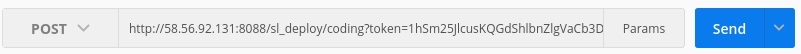
开发注意事项
错误查找
1、出现问题之后,请首先查找日志文件/apache/网站
2、如果出现文件访问权限问题,请注意安装文件目录权限、apache的访问目录权限等。
生成 apidoc 文档
apidoc -i app/Http/Controllers/Api/ -o public/docs/api生成 phpdoc 文档
php vendor/sami/sami/sami.php update config/sami.php生成 global.js
# 必须使用 php5.5.9+ 版本的php 来访问
php artisan lemon:fe